Introducing Quick Edit
Ever wished you could make quick edits to topics without leaving the workspace view? Now you can!
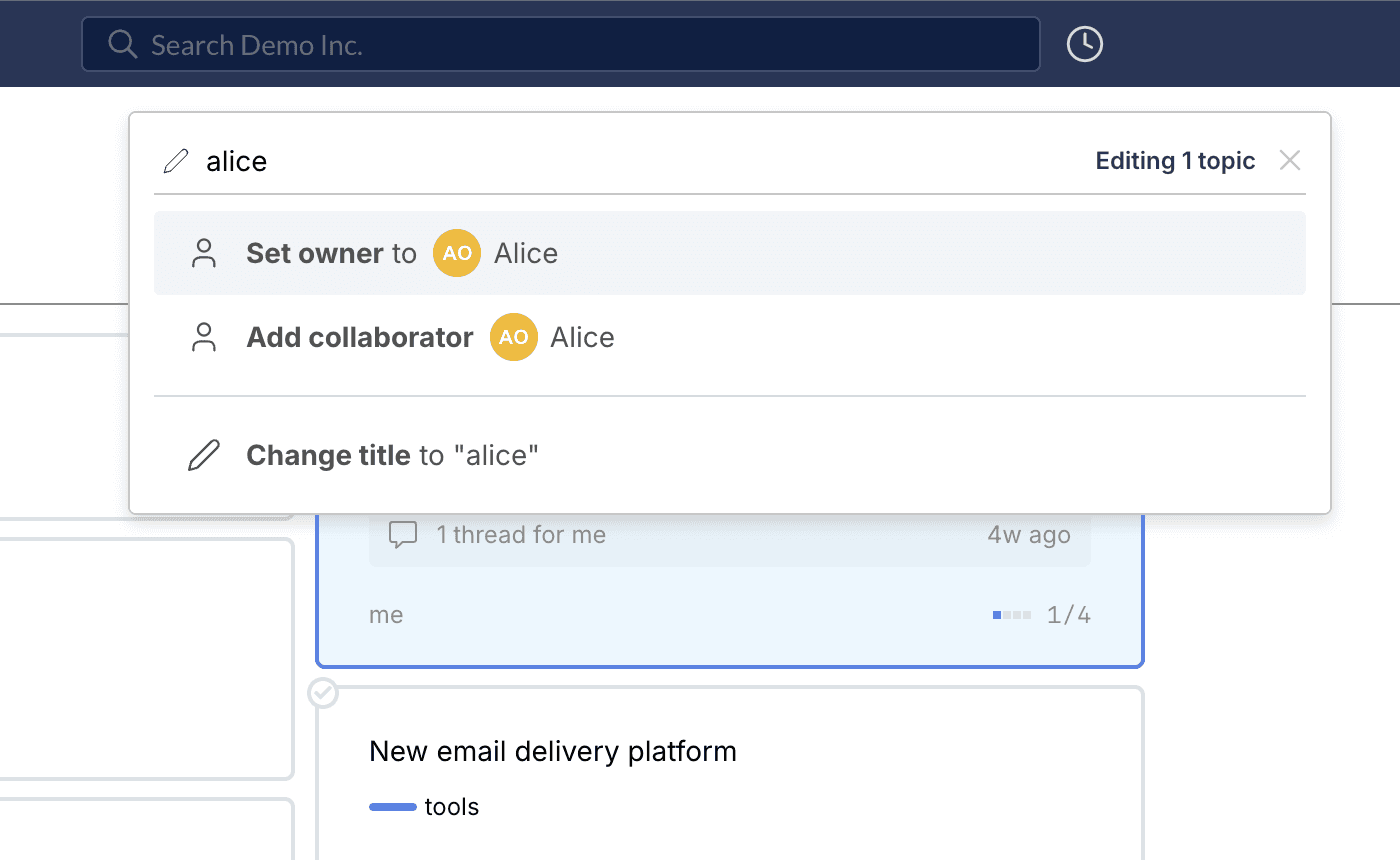
Dec 18, 2023
Flat's new Quick Edit feature lets you easily make light edits to a topic, like attaching a label or changing the owner, without leaving the workspace view. You can even select and change multiple topics at the same time!
Walkthrough
While viewing a workspace, use the keyboard shortcut E or hold Shift, then click on a topic's card. Then, just type what you want to change in the input box — like a label name, user's name, due date, or anything else. Flat will intelligently offer suggested edits that you can apply, like this:
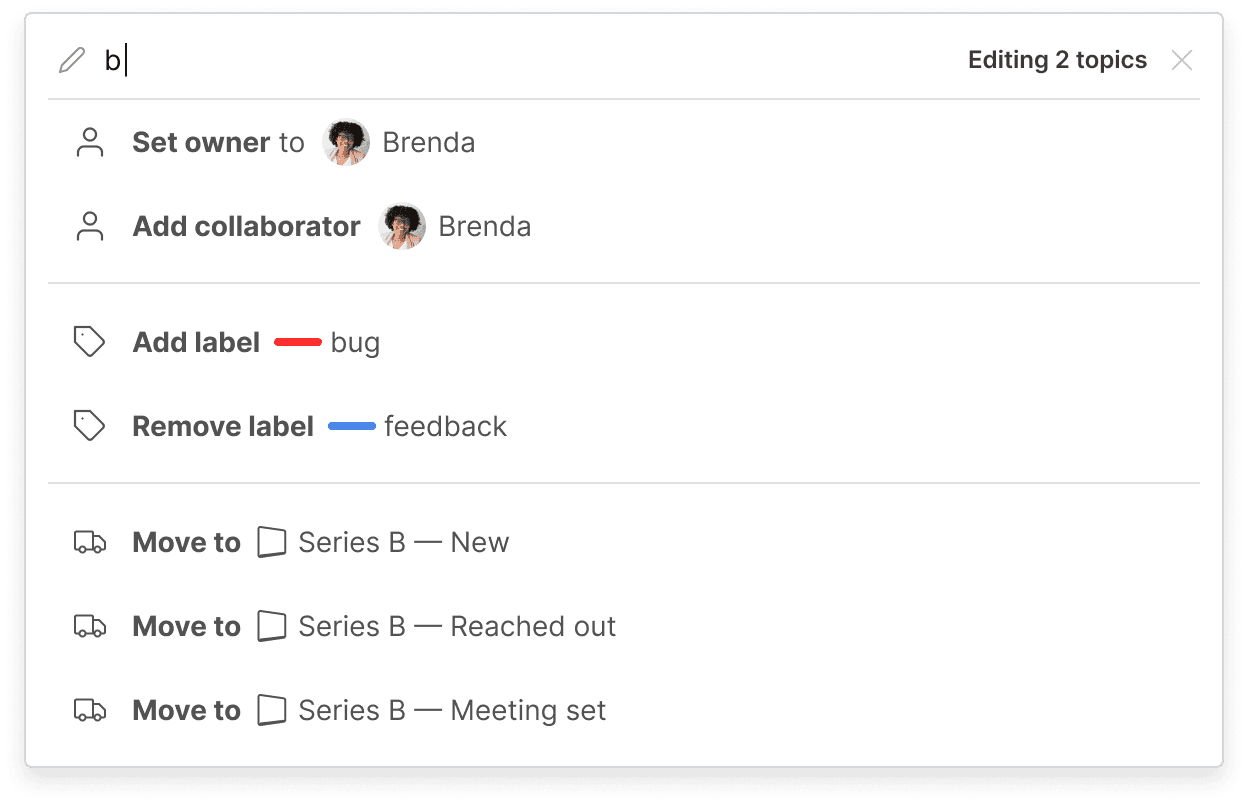
You can use Quick edit to:
Edit topics’ labels, owners, collaborators, due dates, and sizes
Move topics between workflow stages or workspaces
Archive or trash topics
You can even change a topic’s title just by typing a new one!
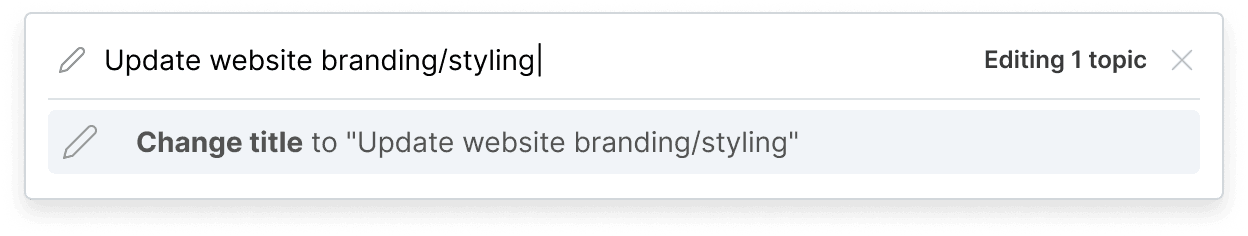
With Quick Edit, Flat is now even better at its goal of letting you do what you need to with a minimum of fuss.

Andrew Kallem is Flat's co-founder and lead engineer. He has a background in finance, risk management, and computer science, and he has been writing software for nearly 30 years.