How’s Flat different from Trello?
Flat and Trello are both simple and capable trackers, but Flat also provides an outstanding async communication solution, and a more relaxing experience.
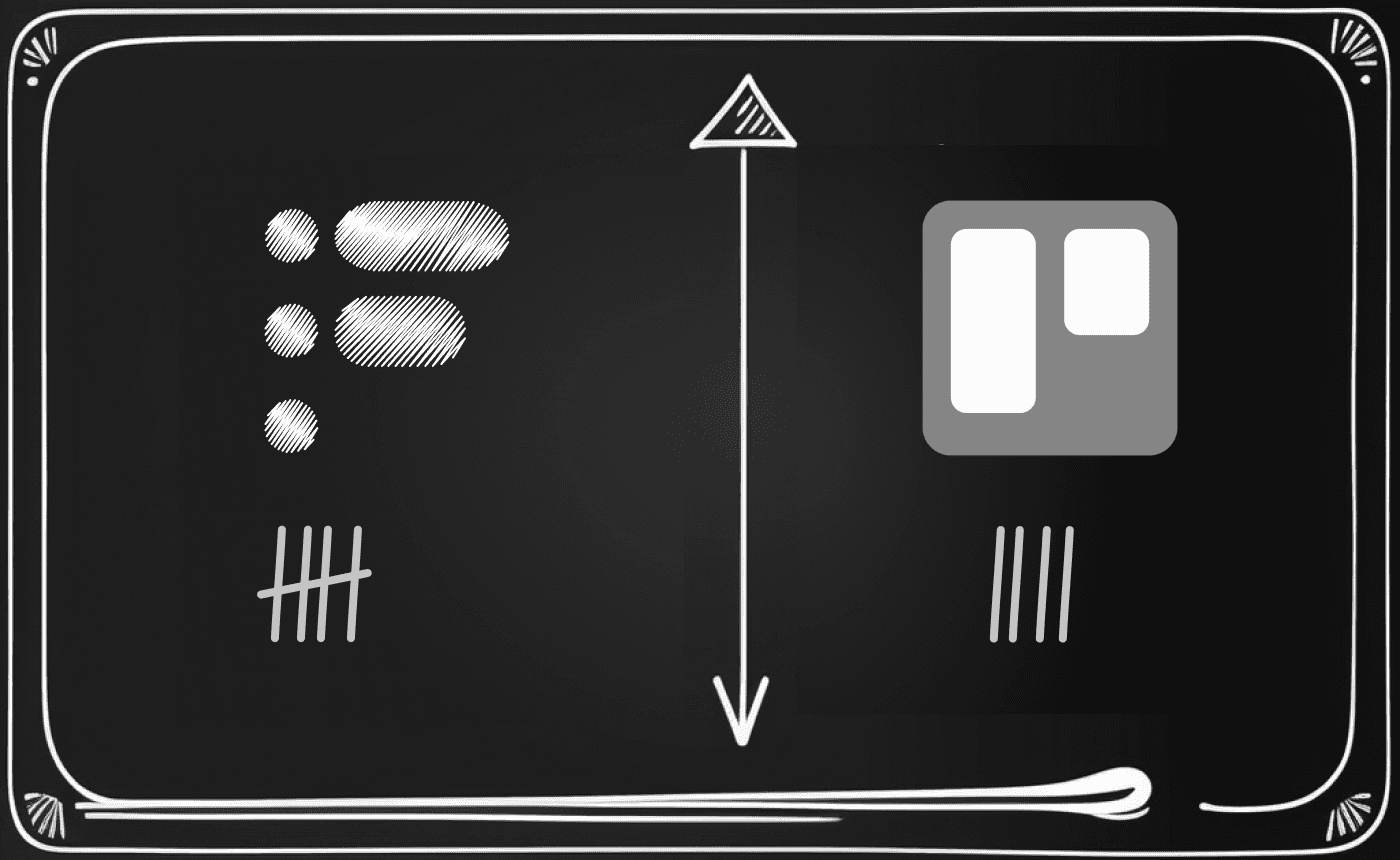
Mar 31, 2023
For many people, Flat is reminiscent of Trello. That’s not surprising, because they both visualize work as a kanban board, they’re both easy to get started with, and they’re both designed to be used by teams as well as individuals.
So what’s the difference? First, Flat is a complete collaboration system that integrates rich content, status information, and async communication. Second, Flat takes a minimalist and human-centric approach, being designed from the ground up to be clear, calm, and uncluttered.
Background
Trello was first released in 2011 as an app for managing “lists of lists”. The core concept in Trello is a “card”, which is inspired by people who use sticky notes or index cards to track things. Cards typically represent something that needs to be done, and are arranged into ordered lists. Lists typically represent a category of work (like Bills or Chores) or a step in a sequential workflow (like To do, In progress or Done), and they can be viewed as columns on a “board”. Cards have a title along with additional details like team members, attachments, labels, a description, and comments.
Flat is a new kind of teamwork app that has a similar core concept called a “topic” but differs from Trello in many respects. Flat is designed to minimize the chaos and distraction that’s so prevalent in the workplace, while remaining familiar and easy to adopt.
Fundamental differences
Philosophy
Early in its history, Trello tried to keep things simple. But since then, the product has expanded massively and now has different views, power-ups, automations, permission controls, and a host of additional capabilities that clutter the UI, try to upsell users, and detract from your ability to focus.
Flat’s philosophy is that simplicity is crucial and worth fighting for. Flat is a lightly-structured home base that lets you and your team write down what needs to be done, “stick it on a wall” where everybody can see it, discuss it in context, and archive it when it's done. It’s designed to help focus on what’s important, protect your ability to concentrate, and to be so easy, intuitive, and delightful to use that anyone can figure it out in just a few minutes, from the intern to the CEO.
Attitude
Trello and Flat have different “attitudes” that strongly influence how the products look, feel, and function.
Trello’s attitude is that work should feel fun. It’s not an attitude Trello states explicitly, but it shows up in the product in all sorts of ways. For example, the default background for a new board is a stock photo like a scenic landscape. Cards can be adorned with colorful, funny, and sometimes animated stickers. When a card has an image attachment, it’s displayed by default right on the board. And the UI is replete with buttons and widgets that beckon to be played with.
Now don’t get me wrong, it’s great for work to be fun! But Trello’s attitude has downsides. They make the product feel less like a serious teamwork app and more like a toy, which undoubtedly affects a team’s productivity. And all those images, stickers, and colorful backgrounds draw attention and detract from focus and readability. Believe it or not, in Trello you can’t view your board or cards on a plain white or dark background!
Flat’s priority, by contrast, is to stay out of the user's way so they can get their real work done. As a result, users describe Flat as a “calm” and “relaxing” experience. You can add images to a topic’s description, of course, but they’re never displayed on the board view where they would draw too much attention. Instead, the board highlights what actually matters, namely what’s on your plate, how work is progressing, conversations in need of follow-up, and the reasons why work is blocked.
Product structure and capabilities
Comments and discussion
Trello supports letting users write comments on cards. Card comments are a good fit for posting short status updates and for leaving notes for posterity. However, they’re not great for facilitating real conversations about the work, like asking a question, making a request, or raising an issue. That’s because comments in Trello are like an activity feed, a single unstructured stream of updates. Old messages get pushed offscreen (and potentially lost track of) as unrelated new messages come in. And they can't be assigned to a team member for follow-up, so there’s no way to know if someone is waiting for your reply. Balls can get dropped all too easily.
Flat’s approach is different.
For one thing, comments in Flat aren’t a single stream. Each topic can have several distinct conversations called threads. So it’s possible for multiple discussions to go on at the same time about different things without the messages getting confusingly interleaved.
More importantly, threads in Flat can be assigned, that is, explicitly tied to the person who is responsible for following up on a conversation. Flat keeps the thread on the assignee’s radar until they either assign it to someone else or resolve it, ensuring the ball doesn’t get dropped.
The last difference is a capability that’s unique to Flat: blockers. Blockers are one of Flat's superpowers, a special kind of thread that lets anyone record a short, prominent message explaining what’s blocking progress on a topic, so there's never a question like "is this blocked?", "what's it blocked by?", "who's responsible for addressing it?", or "what's the latest update?". Blockers also eliminate the need to dedicate a section of your board to blocked items.
Ownership
Trello and Flat have different models for tracking who owns (is responsible for) a piece of work.
In Trello you indicate who’s responsible for a card by adding them as “members”. That’s easy to understand, and it’s effective when only one person is responsible or when there are several people with equal responsibility.
But consider this common real world scenario: several people are involved in a piece of work, while one of them is ultimately responsible for driving it forward. Trello can’t capture this reality, so users are forced to remember it. As a result, it’s easy in Trello for a card to get stalled, for example, if Alice and Bob are both card members and each mistakenly thinks the other is ultimately responsible.
In Flat, on the other hand, you indicate who is ultimately responsible for a topic by tagging them as the topic “owner”. Optionally, you can add additional people as “collaborators”. Both the owner and the collaborators know they’re involved in the work (see “Staying on top of your work” below), and there’s no ambiguity about who is ultimately responsible.
Hierarchy
It’s often helpful to break down work into pieces and to track how smaller pieces roll up to larger projects, goals, initiatives, or milestones. Trello doesn’t have built-in support for this kind of hierarchy. The only option is to install a third-party add-on, which inevitably doesn’t interoperate as well with the rest of the product. Flat, by contrast, has first-class support for hierarchies, letting you link topics together via a flexible parent-child relationship. It’s tightly and cleanly integrated with the rest of the experience.
Staying on top of your work
When you have lots of work on your plate, you’ll likely want a way to see and prioritize it all in one place. And managers often want to see what their direct reports are working on to ensure they’re prioritizing the right things.
Trello’s built-in support for this is limited. It offers a simple view that lists all the cards you’re a member of, sorted by due date. But there’s no way for users to know what’s been newly assigned to them, and no way to plan their work or for managers to see that plan.
Flat comes with a built-in personal planner. In your planner, you can see every topic that you’re the owner of or a collaborator on. More than that, you can actively prioritize them by moving topics between simple priority buckets. And since Flat lets everyone see each other’s plans by default, managers can check in on their direct reports’ prioritizations without having to bother them!
Usability
Card popup vs. full page topic view.
Trello takes the “card” metaphor pretty seriously. When you view a card, the details are displayed in a small popup, almost as if you metaphorically “flipped over” the card. That way, the rest of the board is still visible in the background, like on a real physical board. But the small popup leaves little room for a rich description, conversation, or other details, and it's cluttered with superfluous buttons and other UI elements (discussed more below). The overall feeling is cramped and distracting.
In Flat, a topic is designed to be a clear, calm focal point where you and your team come together to collaborate on a piece of work. As such, every topic gets a spacious full-page view designed to minimize distraction and help readers stay focused.
If a full page view versus a popup doesn’t sound like a meaningful difference, I encourage you to compare it yourself. You’ll quickly see what a difference it makes!
UI clutter
Anyone who has used both products quickly comes to appreciate what a friendly, relaxing, and uncluttered experience Flat is compared to Trello. What accounts for the difference? Let’s look at two examples:
Top navigation area
In Trello, the top navigation area has a total of 22 buttons and other interactive elements. The majority of them are text: things like “Workspaces”, “Recent”, “Starred”, “Power-Ups”, “Automation”, and “Filters”. All that text distracts from what matters, namely the actual content of your board.
In Flat, the top navigation area has only 11 interactive elements. Importantly, only one of them is text: the name of the workspace you’re currently viewing, so that you feel oriented to what you’re looking at. Everything else is an icon to stay out of your way.
Ever-present buttons and UI labels
Trello’s UI is replete with buttons and UI labels that compete for your attention.
When you open a card’s popup in Trello, there’s a separate button for essentially every feature Trello offers, with text like “Members”, “Labels”, “Checklist”, “Dates”, “Attachment”, and more. Fifteen of them in all! And when you use one of those features, Trello adds it to the popup in a labeled section with the same name. For example, if you add a member to a card, you’ll see three things: a button labeled “Members”, a section label with the text “Members”, and (finally), the member’s avatar.
Flat is substantially cleaner. For example, if a topic doesn’t have an owner, it just says “No owner” where the owner’s name would otherwise be. Click on it, and you’ll get a dropdown to pick an owner. No distracting extra buttons or UI labels needed.
Again, if all this doesn’t sound like it would matter to you, I encourage you to open Trello and Flat side by side and see for yourself!

Andrew Kallem is Flat's co-founder and lead engineer. He has a background in finance, risk management, and computer science, and he has been writing software for nearly 30 years.