How does Flat stack up against Monday?
Monday’s extreme flexibility makes it a good fit for large teams with complex workflows, while Flat is designed to balance flexibility with ease of adoption and use.
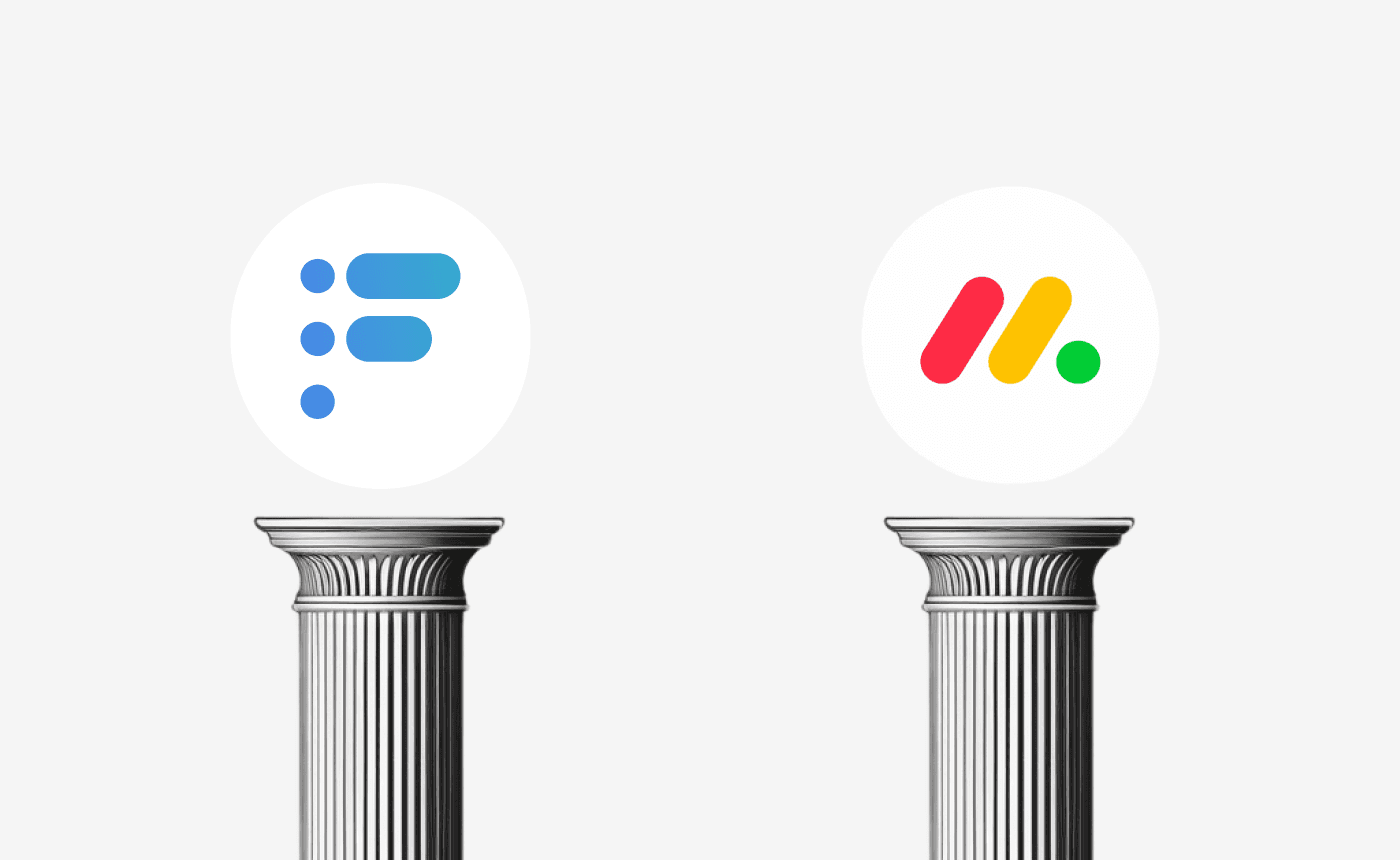
Apr 28, 2023
Monday is a workplace productivity app that launched in 2014 and began growing in popularity in 2018. It initially focused on task and project management but recently launched products catering to sales teams (CRM) and software development teams.
Flat is a new kind of teamwork app that keeps your team organized and on the same page without all the overhead, noise, and clutter that’s common in existing collaboration tools.
Here are some of the key ways Flat is different from Monday.
Core philosophy
Monday calls itself a “Work OS”. That means you can use its building-block primitives to create highly elaborate and customized workflows, processes, and automations. While such extreme flexibility can at times be useful, it comes with some significant downsides to consider.
Monday has a steep learning curve. So steep, in fact, that Monday has a registry of certified, paid implementation experts you can hire to assist you with onboarding, training, and implementation.
Monday is also complex, and there’s a risk this complexity will add to your team’s problems instead of helping solve them, via ongoing taxes like: superfluous UI options to navigate through and/or ignore; the ever-present temptation to use a new feature just because it’s there; and even the ongoing feeling that your team isn’t taking full advantage of the tool (even if, in fact, you are).
Flat’s philosophy, on the other hand, can be summed up as “a home base for your team that’s so easy to use that anyone can pick it up in minutes, from an intern to the CEO”.
Product structure and capabilities
Monday is a complex product with lots of features that aren’t built into Flat, like time tracking, whiteboards, and Gantt charts. But for Monday’s core capabilities that do overlap with Flat — the central features needed to organize and discuss your team’s work — there are some important differences worth mentioning.
Items and views versus topics and workflows
Monday’s core metaphor is to think of your team’s work like a table. Every work item is a row, and the properties/facets of the work are columns. The columns are customizable and can represent different types of data like people, due dates, tags, etc. You can then slice, dice, and view the table in various ways, e.g., as a kanban board or calendar.
Monday’s model is very flexible, which some teams find attractive. But it also comes with several downsides. For one thing, every column has to be defined and configured, even for things as simple as setting an owner, due date, or status! And because tables are so customizable, as you navigate around Monday, they all potentially look different. Last, when you view a table as a kanban board, it’s cluttered and clunky to read because it’s not optimized for handling all the different types of columns.
In Flat, to view your work as a kanban board, you just have to, well, open Flat! That’s because Flat is based on topics that represent work to be done and always have a life cycle called a workflow — a series of steps such as To do ⇒ In progress ⇒ Done that can naturally be displayed as a board. Common attributes like owners, due dates, and labels are built right in, no configuration required. And Flat’s board view is carefully designed and highly optimized to surface what matters, namely what’s on your plate, how work is progressing, conversations in need of follow-up, and the reasons why work is blocked.
Comments and discussion
Monday lets users leave comments on items, which Monday calls “updates”. As the name implies, updates are a good fit for posting notes about where an item currently stands and why. However, it’s challenging to have a real conversation using updates, like asking a question, making a request, or raising an issue. That’s because updates in Monday behave like an activity feed: old updates get pushed down and offscreen as new and potentially unrelated updates come in. And updates can't be assigned to a team member for follow-up, so it’s easy for the ball to get dropped.
In Flat, discussion threads can be assigned. It’s a critical difference. It means Flat tracks the conversation and makes it clear and explicit to the assignee that it’s pending their follow-up. Not only that, the status of the conversation is visible to everyone else on the team, so there’s no question of whose court the ball is in. Flat keeps the thread on the assignee’s radar until they either assign it to someone else or resolve it, ensuring the ball doesn’t get dropped.
On top of that, Flat has an additional capability that’s not available in Monday: blockers. Blockers are one of Flat's superpowers, a special kind of thread that lets anyone record a short, prominent message explaining what’s blocking progress, so there's never a question like "is this blocked?", "what's it blocked by?", "who's responsible for addressing it?", or "what's the latest update?".
Hierarchy
It’s often helpful to break work down into pieces and to track how smaller pieces roll up to larger projects, goals, initiatives, or milestones. Monday and Flat both support it, but in different ways.
In Monday, you can break down an item into subitems. A subitem is just a special kind of item with a parent item. However, subitems are limited, in that they can’t themselves have subitems. In other words, your hierarchy can only be one level deep.
Another way to break an item down in Monday is to use a checklist. But checklist tasks are just short bits of text. There’s no way to assign them individually, and no way to convert them into subitems.
Effectively, Monday has two different ways of breaking down work that are independent of one another, and both have limitations.
In Flat, breaking down work is a single, consistent concept: you create a checklist that includes simple text items, or links to other topics, or any combination. Both can have due dates and be assigned. And it’s easy to “promote” a simple text checklist item into a full-fledged child topic.
Staying on top of your work
When you have lots of work on your plate, you’ll likely want a way to see and prioritize it all in one place. And managers often want to see what their direct reports are working on to ensure they’re prioritizing the right things.
Monday’s solution is a page in the app called My Work. It shows all of the tasks you’ve been assigned across all of your boards, grouped by due date. At first that might sound reasonable, but in the real world, work doesn’t always have a due date! You’re left with two options. You can put a due date on every task, completely making one up if need be. That’s extra effort and potentially confusing. Or you can use a separate section of My Work that lists tasks without due dates. But that section can’t be sorted or organized in any way.
On top of that limitation, there’s no way in My Work for users to know what’s been newly assigned to them, and no way for managers to see their direct reports’ priorities.
Flat comes with a built-in personal planner. In your planner, you can see every topic that you’re the owner of or a collaborator on. More than that, you can actively prioritize them by moving topics between simple priority buckets. Optionally, you can also view your planner grouped by due date. And since Flat lets everyone see each other’s plans by default, managers can check in on their direct reports’ prioritizations without having to bother them!
Conclusion
Compared to Monday, Flat believes that “less is more” and aims to strike a sweet spot: just enough power and flexibility to get your team organized and on the same page, without so many bells and whistles as to get in the way. By focusing on only the core capabilities that all or almost all users need, Flat stays simple and clutter-free for everyone.

Andrew Kallem is Flat's co-founder and lead engineer. He has a background in finance, risk management, and computer science, and he has been writing software for nearly 30 years.