How’s Flat different from Asana?
Asana’s enterprise capabilities make it a good fit for large companies, while Flat is designed to help smaller teams stay organized with a simple, clutter-free experience.
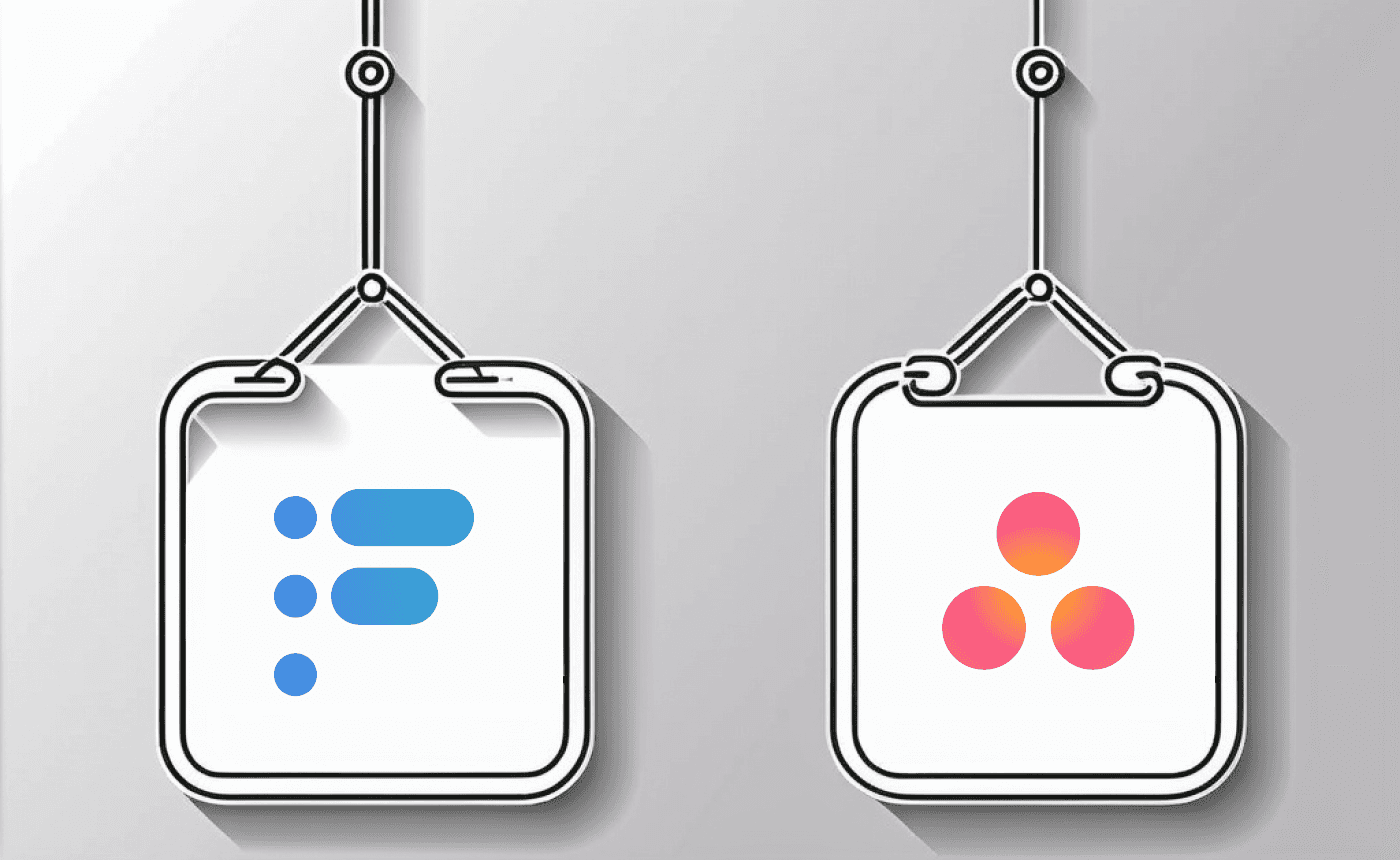
May 15, 2023
Asana is a workplace productivity app that was founded in 2008 and launched in 2011. It’s designed to serve a variety of workplace collaboration needs, like project management, program management, strategic planning, and request tracking.
Flat is a new kind of teamwork app that keeps your team organized while reducing the overhead, noise, and clutter that gets in your team’s way. It’s a lightly-structured home base that lets you and your team write down what needs to be done, “stick it on a wall” where everybody can see it, discuss it in context, and archive it when it's done — all while helping you focus on what’s important and protecting your ability to concentrate.
Here are some of the key ways Flat is different from Asana.
Core philosophy
Asana calls itself a “work management platform built for scale”. That means it tries to serve teams of all sizes, from individuals and small teams to huge organizations with tens of thousands of users. But the operative phrase is “try to”. Asana is a heavyweight app and has lots of features for large, enterprise customers like reporting, time tracking, intake forms, proofing, and workflow automation, among others. All of these inevitably add noise and complexity for smaller teams in the form of superfluous UI, a steeper learning curve, and persistent in-app upsells.
Flat’s philosophy, on the other hand, can be summed up as “a home base for your team that’s so easy to use that anyone can pick it up in minutes, from an intern to the CEO”. Flat believes that less is more; that simplicity is intrinsically valuable and worth fighting for; and that by focusing on only the core capabilities that all or almost all users need, the end result is a better overall experience for everyone.
Product structure and capabilities
Where Asana and Flat do overlap — in the central features needed to organize and discuss your team’s work — there are important differences.
As we’ll see, one of the drawbacks of Asana’s design is that it pushes users to break down their work excessively, which entails extra effort and creates clutter. Perhaps that’s useful for large companies with stringent reporting and compliance requirements. But Flat is more practical and lets teams break down work only when it makes sense for them.
Tasks and projects versus topics, workspaces, and workflows
The core concepts in Asana are “tasks”, which represent things that a single person can complete in a few days or less, and “projects”, which are intended to capture efforts that a larger group of people work on over a period of time. Asana tasks usually belong to a single project, but they can belong to many projects or to none.
Flat’s core concepts are “topics” and “workspaces”. A topic represents anything that your team needs to deliver, discuss, or otherwise keep track of. A topic can represent something small like a day-to-day deliverable, but unlike Asana, it can also represent something large like a project or initiative. A topic is designed to provide a clear, calm focal point where you and your team come together to organize, understand, and collaborate on the work. Topics are housed in workspaces which have a life cycle called a workflow: a series of steps like To do ⇒ In progress ⇒ Done (or something more elaborate).
With that in mind, now let’s look at a few concrete differences.
First is status. Asana tasks have one of two statuses: either incomplete or complete. That’s certainly simple! But it’s also limiting, because it doesn’t quickly convey to teammates where the work really stands. Is it in progress? How much has been completed so far? To answer those questions, Asana steers users toward breaking down the task into subtasks that you track individually. But if you don’t otherwise find such a detailed breakdown useful, creating it is just extra work and clutter.
In Flat, a topic has a richer status because it always belongs to a workspace with a workflow. That means you always know its high-level status — that is, where it stands in its workflow — without any fuss. Flat also offers a lightweight way to break down a topic, which I’ll talk more about later.
A second difference relates to content. Both Asana and Flat let users add a rich description to a task/topic. But in Asana, the description is relegated to the bottom of the task view. Often it’s completely out of sight, pushed out of view by other task metadata. In Flat, the description takes center stage as a prominent, rich document, so everyone visiting the topic can instantly get on the same page about it.
Last is comments and discussion, which I’ll cover in the next section.
Comments and discussion
Asana lets users leave comments on tasks. They’re a good fit for posting notes about where a task currently stands and why. However, it’s challenging to have a real conversation using Asana comments, like asking a question, making a request, or raising an issue. That’s because comments in Asana behave like an activity feed: old comments get pushed down and offscreen as new and potentially unrelated comments come in. And comments can't be assigned to a team member for follow-up, so it’s easy for the ball to get dropped. Your best option for making a simple request to a teammate is to create an entirely new subtask that you assign to them. But that solution is clunky, and it’s an example of Asana’s design pushing users to break down tasks excessively.
In Flat, comments aren’t a single stream. Each topic can have several distinct conversations called threads. So it’s possible for multiple discussions to go on at the same time about different things, and without the messages getting confusingly interleaved.
More importantly, Flat’s discussion threads can be assigned. That means Flat tracks the conversation and makes it clear and explicit to the assignee that it’s pending their follow-up. Not only that, the status of the conversation is visible to everyone else on the team right alongside the topic, so there’s no question of whose court the ball is in or what the conversation relates to. Flat keeps the thread on the assignee’s radar until they either assign it to someone else or resolve it, ensuring the ball doesn’t get dropped.
Last, Flat has an additional capability that’s not available in Asana: blockers. Blockers are one of Flat's superpowers, a special kind of thread that lets anyone record a short, prominent message explaining what’s blocking progress, so there's never a question like "is this blocked?", "what's it blocked by?", "who's responsible for addressing it?", or "what's the latest update?".
Work ownership
Asana and Flat are similar in how they track work ownership, but as we’ll see, there’s a subtle but important difference.
First the similarities. Both Asana and Flat take seriously the idea that every piece of work should be accountable to a single person. Asana calls this the task assignee; Flat calls it the topic owner. Asana and Flat also recognize that other people besides the owner may be involved, so they both support adding additional “collaborators”.
The difference lies in what “collaborators” means. In Asana, a collaborator isn’t considered responsible for the task at all. They won’t see the task when filtering or searching for their tasks, and it won’t appear in their “My Tasks” view. The only thing being a collaborator on a task does is subscribe them to notifications.
By contrast, in Flat, a collaborator is considered to be partly responsible for the work, just not the primary person. Collaborators in Flat do see those topics when filtering/searching and in their personal planner (the equivalent in Flat of Asana’s “My Tasks” view).
That sounds like a minor difference — does it really matter? I think so. It means that, in Asana, if Alice owns a task that Bob and Chris will also work on, the only option is to break the task down into subtasks assigned to them. But if the three of them are already clear on who’s doing what, breaking it down into subtasks is just extra work and clutter. In Flat, on the other hand, it’s perfectly fine for Alice to own a topic and mark Bob and Chris as collaborators, without bothering to specify exactly who’s doing what. They’ll all still know it’s on their plate, and they can break it down later if it’s helpful to.
Breaking down work
I’ve already mentioned a few times that breaking down work in Asana means creating subtasks. In fact, that’s the only way to break down work, and it’s limited in two ways. First, it’s heavy. When you just want to break down a task into a few bullet points to be checked off, instead you’re forced to create entire subtasks for each item. Second, the only way to group related subtasks together is to put them under another subtask layer. It gets hairy rather quickly.
In Flat, breaking down work is easier and more flexible while remaining intuitive and consistent. Topics can have checklists. You can have as many as you like and name them however you like. Checklists have items, which can be simple text, or links to other topics, or any combination. Both can have due dates and be assigned. And it’s easy to “promote” a simple text checklist item into a full-fledged “child topic”, if you need to. Finally, as I mentioned earlier, Flat’s discussion threads can be assigned, too, so you can pose quick ad hoc questions or requests without creating an entirely new topic or checklist item.
Conclusion
Asana and Flat are targeted toward different kinds of teams, which is reflected in how the products are designed.
Asana is a potential fit for large organizations with hundreds or thousands of people looking to work together in a unified platform. While Asana has tried to make its service accessible to individuals and small teams, these users often find Asana too time-consuming to learn and configure, and too cumbersome to use with so many capabilities that aren’t relevant to them.
Flat is a better fit for individuals and teams seeking a lightweight teamwork app that prioritizes simplicity and clarity over lots of bells and whistles. Flat aims to strike a sweet spot: just enough power and flexibility to get your team organized, without ever getting in your team’s way.

Andrew Kallem is Flat's co-founder and lead engineer. He has a background in finance, risk management, and computer science, and he has been writing software for nearly 30 years.