Flat now supports explicit priorities
Is this work urgent? Can that work be deferred until later? Now you can give topics explicit priorities, so there’s no ambiguity about what’s most important to focus on next.
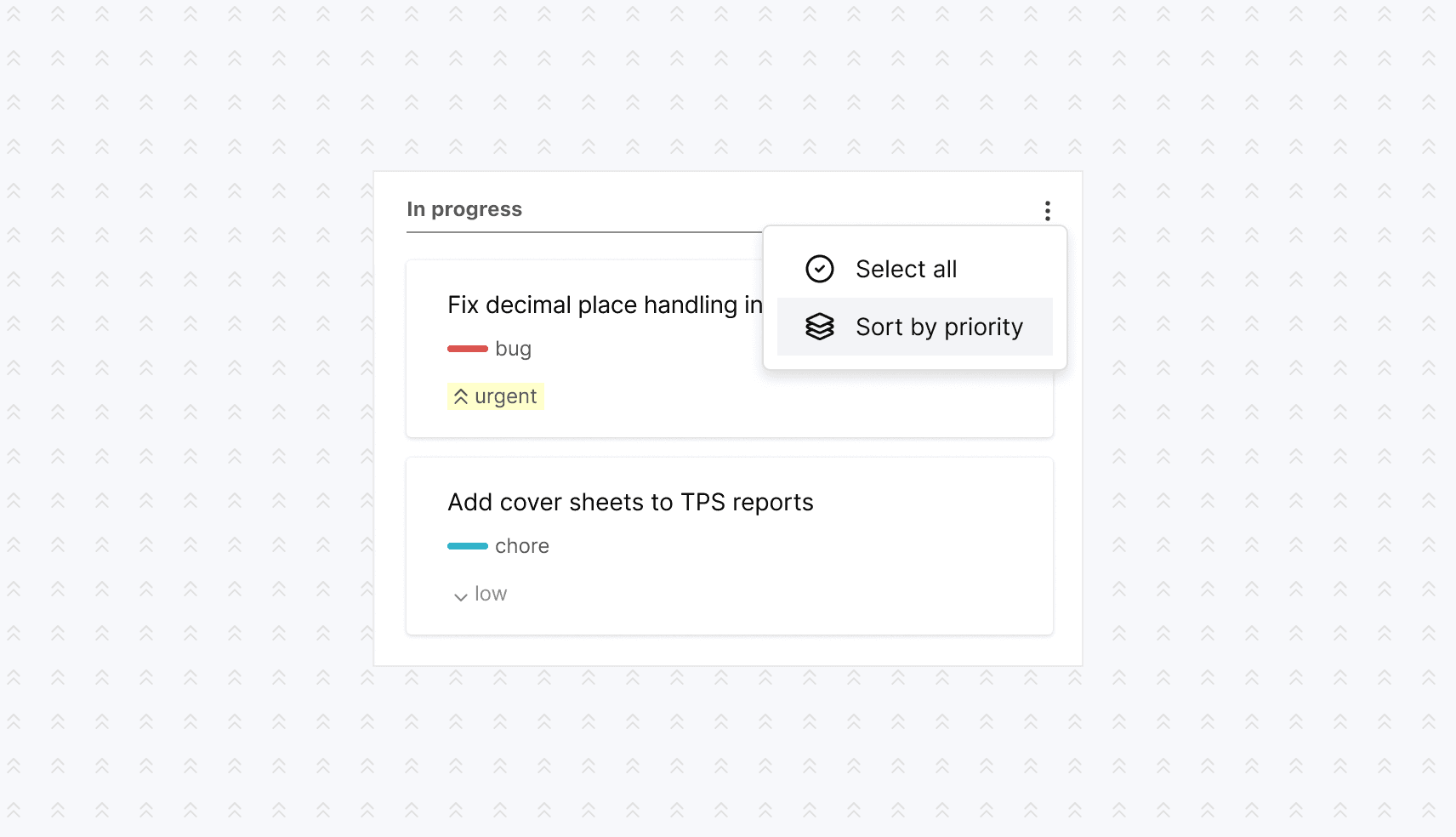
Nov 25, 2024
Flat has always supported prioritizing work by rank-ordering topics, but sometimes it's useful to note that a topic has an unusual priority. Now, you can give topics explicit priorities like low, high, and urgent. They're a great way to ensure the most important topics get focused on first! Note there's no "normal" priority, since Flat considers that the default. Use explicit priorities to call out exceptions to the norm.
Why not just use labels for priorities? You can absolutely do this, but Flat’s new built-in priorities have additional capabilities, like sorting columns by priority and highlighting urgent topics that haven’t been completed.
To start using topic priorities in a workspace, you'll need to turn them on. That's because Flat aims to keep your view clutter-free by hiding features you don't use. To turn them on, click the workspace's name to open its Workspace setup dialog and visit the Options tab.

Andrew Kallem is Flat's co-founder and lead engineer. He has a background in finance, risk management, and computer science, and he has been writing software for nearly 30 years.