Comparing Flat and Notion
Flat and Notion are both options for keeping track of your team’s work, but they’re very different in what they emphasize, and how they work.
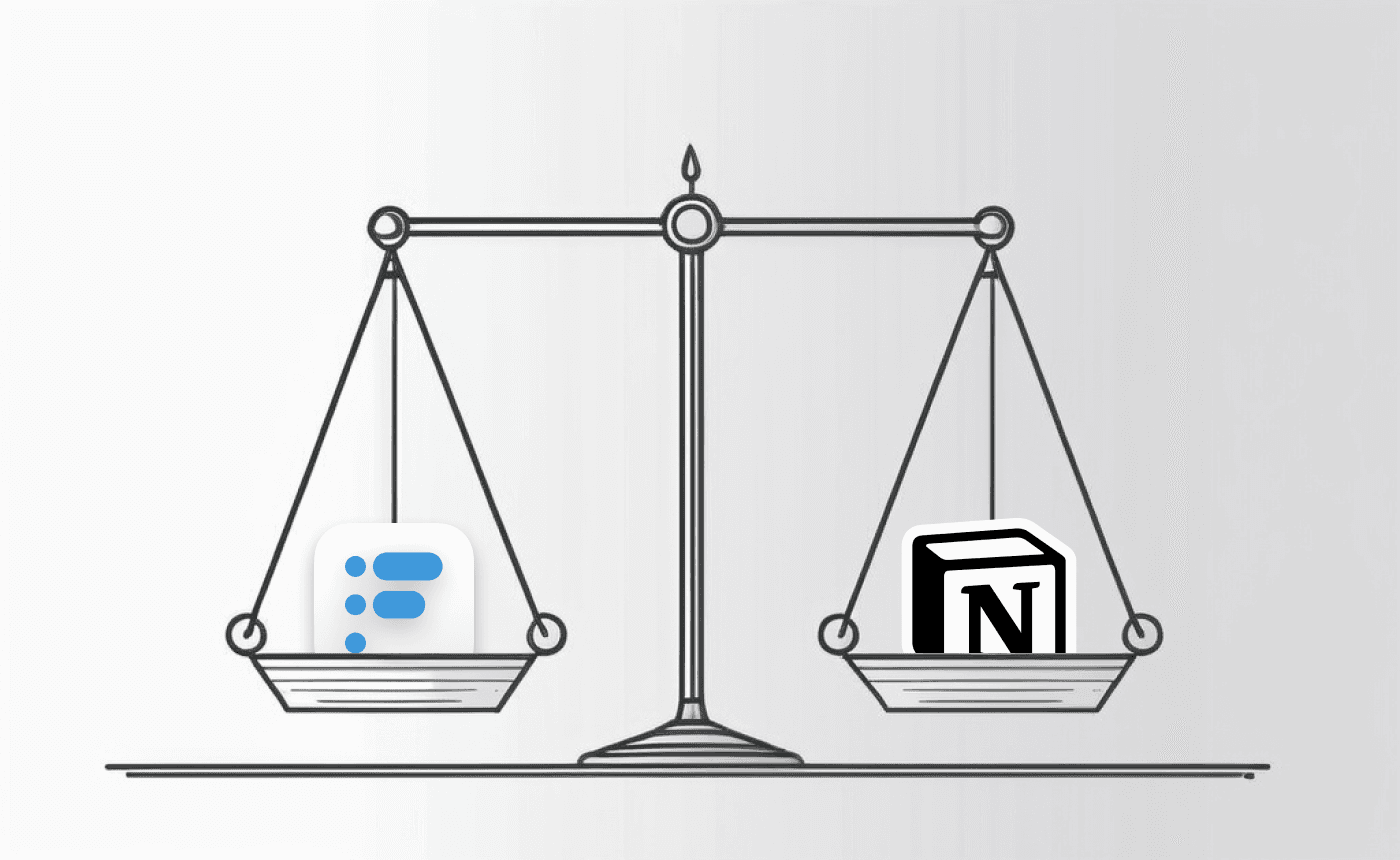
May 23, 2023
Notion is a wiki system that began growing in popularity in 2019. It lets users create knowledge bases of living documents, which Notion calls “pages”. Pages are built out of various types of static and dynamic “blocks” (paragraphs, images, tables, buttons, etc.). Besides wikis, Notion can also be used to keep track of work in progress by using pages to represent tasks or projects. You can stamp pages with a status like To do or In progress, and then view them in a board view.
Flat is a new kind of teamwork app that resembles Notion in some ways but is based on a different model that emphasizes work, having status and a lifecycle, rather than content in documents.
Here are some of the key ways Flat is different from Notion.
Pages versus topics and workflows
Notion is fundamentally a wiki, a set of easy-to-edit, long-lived pages. This makes it great for things like documentation, policies, procedures, etc., but it can get confusing and misaligned when used for keeping track of work in progress. For example, in Notion, to view your pages as a board, you first need to create a so-called “database”, possibly connect it to a “data source”, and set a bunch of configuration options, among other things.
In Flat, to view your work as a board, you just have to, well, open Flat! That’s because Flat is based on topics that represent work to be done and always have a life cycle called a workflow, a series of steps like To do ⇒ In progress ⇒ Done. No complex configuration required.
Comments and discussion
Notion’s origins as a wiki system influence how it approaches discussion and make it different from Flat in several subtle but important ways.
First, comment threads in Notion have to be anchored to a specific piece of text on a page. That makes sense for wikis, where you’re usually asking a question about, or proposing a change to, a phrase, sentence, or paragraph. But it’s not great when you’re trying to talk about a piece of work as a whole. Notion does support top-level page discussions, too, but they act more like open-ended, free-for-all chat rooms.
Threads in Flat aren’t tied to a specific piece of text because Flat isn’t fundamentally a wiki system. Instead, Flat’s threads are designed to facilitate conversations about topics as a whole.
A second difference is how Notion and Flat approach keeping track of conversations in flight.
In Notion, users are meant to stay on top of conversations with the All Updates menu. It lists when you’ve been @mentioned or when someone replies to a comment you wrote, along with other kinds of updates. The challenge is that it can quickly get overwhelming, especially when there’s an influx of comments for minor line edits on the text (see above). Also, it’s not always clear when a message is just an FYI versus when it’s awaiting your followup, so it’s easy to inadvertently drop the ball.
In Flat, threads are assignable. That means it’s always explicit when a conversation needs your follow-up. It’s a subtle but key difference. Flat tracks the conversation and makes it clear to the assignee that it’s pending their response. Not only that, the status of the conversation is visible to everyone else on the team, so there’s no question of whose court the ball is in. Flat keeps the thread on the assignee’s radar until they either assign it to someone else or resolve it, ensuring the ball doesn’t get dropped.
A third difference is a capability that’s unique to Flat: blockers. Blockers are one of Flat's superpowers, a special kind of thread that lets anyone record a short, prominent message explaining what’s blocking progress on a topic, so there's never a question like "is this blocked?", "what's it blocked on?", "who's responsible for addressing it?", or "what's the latest update?".
Staying on top of your work
When you have lots of work on your plate, you’ll likely want a way to see and prioritize it all in one place. And managers often want to see what their direct reports are working on to ensure they’re prioritizing the right things.
Notion doesn’t provide a built-in mechanism for this. It’s up to users and their managers to figure out and configure a custom setup.
Flat comes with a built-in personal planner that’s tightly connected to Flat’s other core concepts, no setup required. In your planner, you can see every topic that you’re the owner of or a collaborator on. More than that, you can actively prioritize them by moving topics between simple priority buckets. And since Flat lets everyone see each other’s plans by default, managers can check in on their direct reports’ prioritizations without having to bother them.
Core philosophy
Notion’s calls itself “a tool to build your own tools”. That means it’s extremely adaptable and flexible. It’s possible to create elaborate, completely custom page formats, automations, and filtered views, including pages that use blocks to embed other views.
While extreme flexibility can at times be useful, it comes with some significant downsides to consider.
Notion’s learning curve is steep. So steep, in fact, there’s an industry of bloggers, template authors, and YouTube influencers all trying to help other people learn to use Notion. According to some online commentators, people can take up to a year to learn to use Notion effectively.
Notion also has a lot of depth and complexity. Its mental model requires grappling with concepts like pages, subpages, blocks, databases, dependencies, teamspaces, and more. There’s a risk this complexity will add to your team’s problems instead of helping solve them, via ongoing taxes like: superfluous UI options to navigate through and/or ignore; the ever-present temptation to use a new feature just because it’s there; and even the ongoing feeling that your team isn’t taking full advantage of the tool (even if, in fact, you are).
Flat’s philosophy, on the other hand, can be summed up as “a home base for your team that’s so simple and straightforward, anyone can pick it up in minutes, from an intern to the CEO”.
The Bottom Line
Flat is not as multi-functional as Notion, but that’s intentional. Flat aims to strike a sweet spot: just enough power and flexibility to get your team organized and on track, without so much flexibility as to get in the way. There are no Flat influencers or gurus because they’re not needed!

Andrew Kallem is Flat's co-founder and lead engineer. He has a background in finance, risk management, and computer science, and he has been writing software for nearly 30 years.